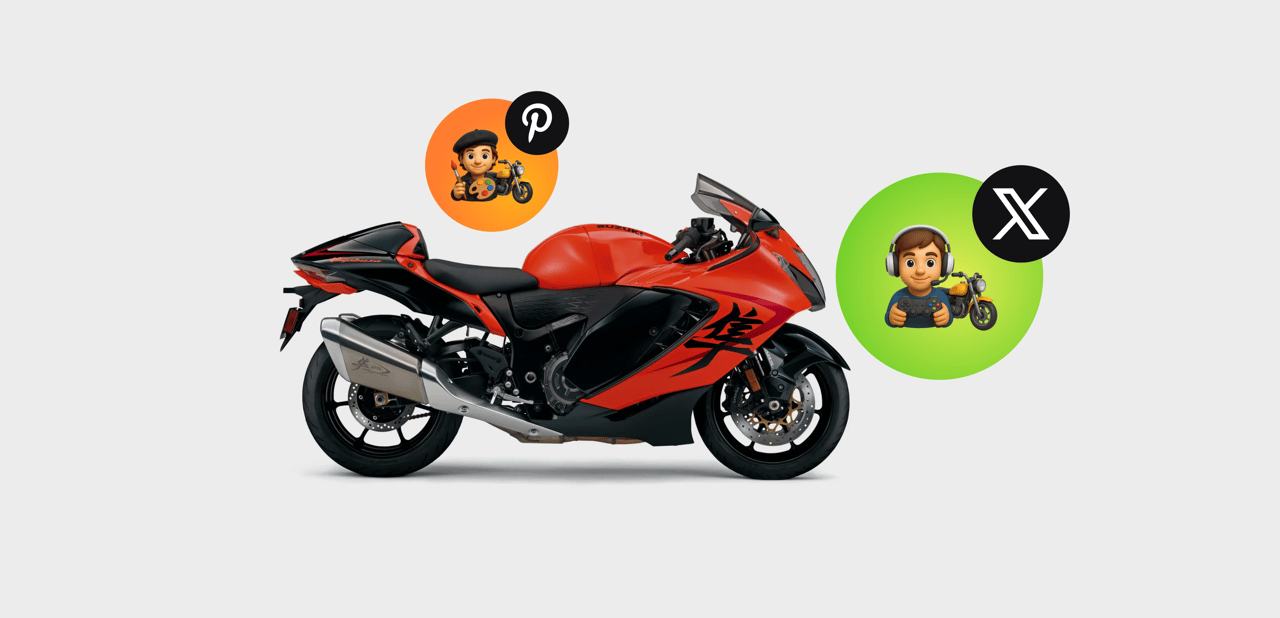Updates digest: improved visual analytics and broad topics monitoring
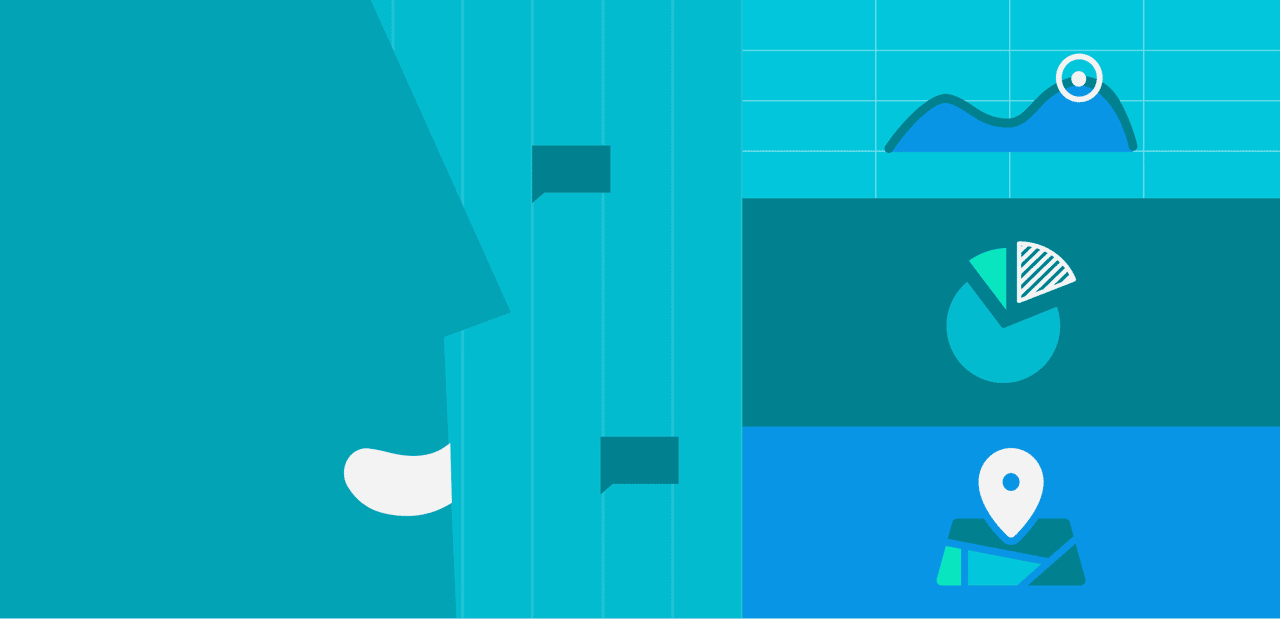
Hello there, and welcome to our first digest of 2022. Our team is excited to introduce improved Visual Insights, new ways to monitor broad topics, and expanded coverage. Scroll down and find a detailed breakdown of all the updates.
Monitor broad topics and stay within the limit
With the most recent updates, we've added two new types of topics for monitoring and analyzing broad themes: scaled and sampled topics.
So, what's the difference, and how do you know which is right for you?
In a nutshell, both types aim to assist YouScan users in monitoring the necessary data without exceeding the limit. However, they work oppositely.
A scaled topic is the one you create by merging the data volume of several standard topics. Suppose you need to monitor a brand with more mentions that usually fit a regular topic within your account. In that case, you can increase this limit by merging several topics into one scaled topic.
Read more on how to merge topics in this instruction.
-1712239062.png)
-1712239062.png)
A sampled topic, on the other hand, follows a different logic. When the estimated number of mentions for your query exceeds the limit, you can enable the sampling feature, which causes the tool to collect only the N-th mention without regard for the source or anything else. Such an approach is typically used in research and statistics when a huge number of data must be analyzed.
Read how to create sampled topics here.
We've prepared a comparison table with the possible use cases to help you choose the topic type that best suits your business needs.
.png)
.png)
You can also read a dedicated article on using broad topics and their benefits for business.
Get more insights with improved visual analysis
Visual analytics is one of our core features, and we want it to provide as much value to our clients as possible. That's why we've updated the design of the visual analytics section and added several improvements that will make the work with insights even easier than before.
Improved Visual Insights analytics allow you to dig deep into who, when, and how to interact with your brand's product.
We decided to put the bubble chart and gallery preview on the same screen, so you can see the most engaging tags and images right away. Nevertheless, you can still access the full gallery in the next tab to preview all the pictures collected in your topic.
What's new in Visual Insights:
Now you can check the distribution of top image tags and examples of most popular images on the same screen;
We've changed the way bubbles combine images by tag. Now, when you click on the bubble, the tool shows you only unique images instead of numerous duplicates. It helps to discover a range of consumption situations right away;
The new slider allows you to filter out the most apparent bubbles and focus on real insights.
If you're new to visual listening and haven't tried it yet, find more details and examples of how brands can benefit from analyzing visual mentions in this article.
Monitor apps on Google Play to get more insights
Starting from October 2021, our clients will be able to monitor app reviews on Google Play in order to avoid missing key mentions made in comments to random apps, including competitors.
You can use Google Play reviews for extensive research of broad topics, such as finding out what people think about banking, taxi services, or other industries.
Apart from market research, you can also add a needed app as a channel to collect all the reviews on your topic and react timely.
.png)
.png)
Adjust topic creation to get only the most precious data
Accurate topic creation is the first step to effective monitoring and analysis, so we constantly improve this process. With the latest updates, our clients can adjust even more filters and settings while creating their topics.
Now you can select the sources that you want to monitor and analyze in your topics. For example, you can include specific sources to narrow your topic or exclude them to get rid of irrelevant data. Besides, this feature also works on the existing topics, so you can edit them as you wish.
.png)
.png)
This feature would be handy if you need to analyze only particular websites or networks, as well as better control your data limits.
So, these are the major YouScan's updates as for now. If you didn't get a chance to use social media intelligence or want to try our tool instead of your current one, feel free to request our free demo version. Listen to your customers and improve. Cheers!