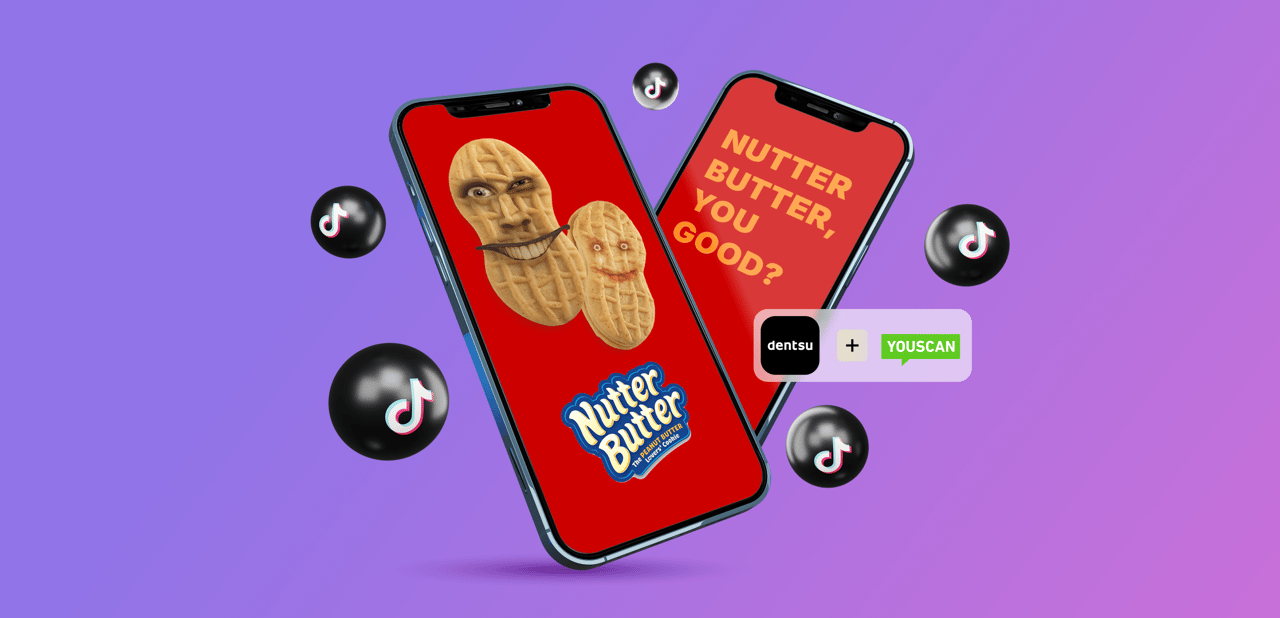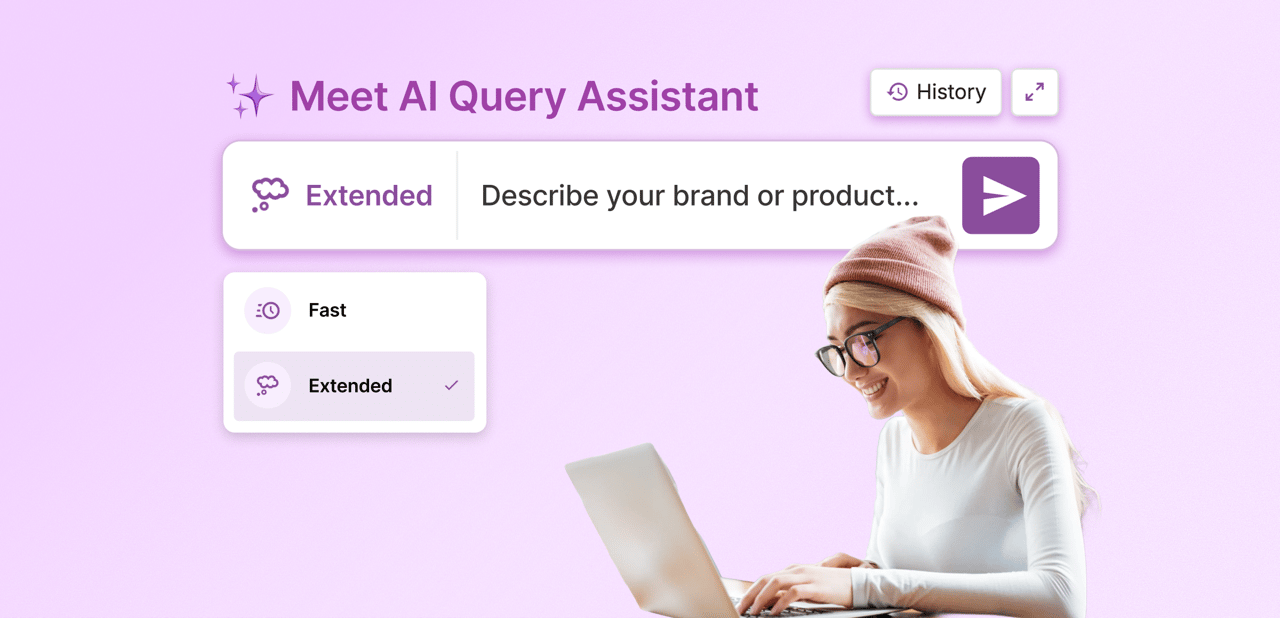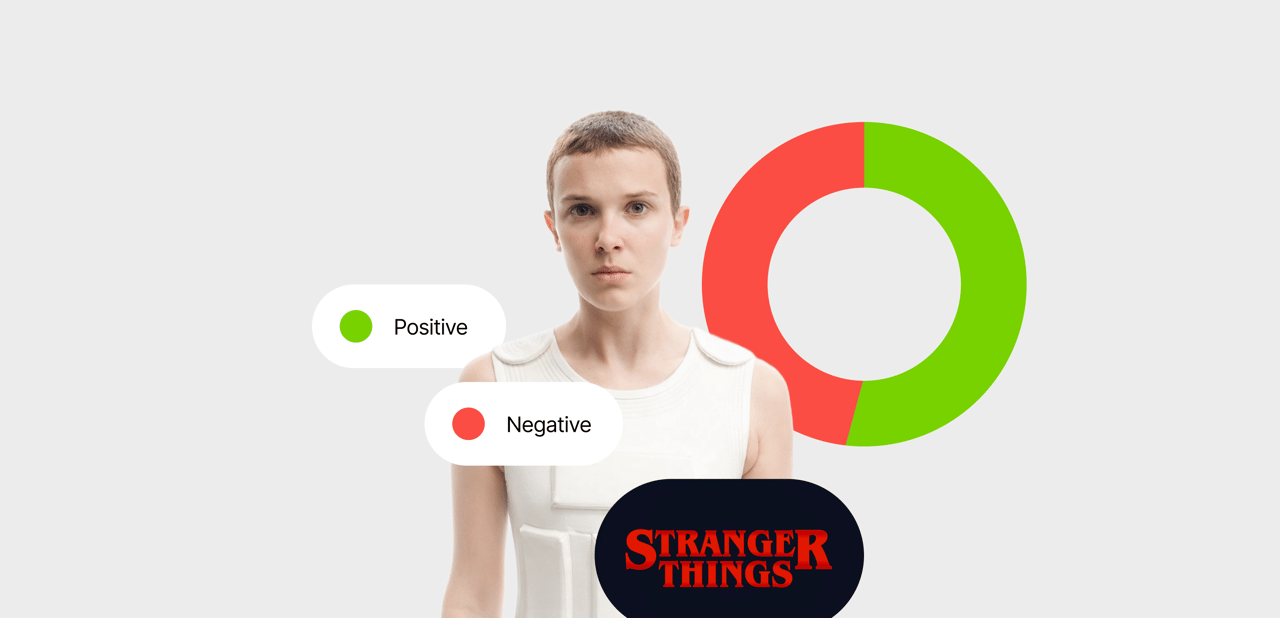How Search Operators Can Help You Find the Most Delicious Burger

In this blog post, we are going to tell you how to get the most out of monitoring topics without the risk of missing out on important mentions 😊
Hi!
In this blog post, I am going to tell you how to get the most out of monitoring topics without the risk of missing out on important mentions 😊
What are Boolean search operators?
Boolean search operators are useful conjunctions that help optimize the search. If you set “burger” as a search object, then the Booleans could be “crispy fries” and “unlimited cola” that accompany burgers and make it even tastier:).
Of course, the system can simply find the keyword that you entered into the search field. But Booleans will make the results more accurate, and ensure these results are the best match for your task. Best part is, these operators are easy to use.
“Quotes”
Let's start with quotation marks. Sometimes a search query is not a single word, but a specific phrase. Imagine you want to find a “Classic burger.” If you write “classic burger” without utilizing any operators, you will find all the mentions that contain these two words regardless of their position in a sentence or paragraph. Even if the word “classic” is in the first sentence, and the word “burger” is in the fifth. In such a case, the search results are irrelevant.


To limit the search to an exact phrase, you need to add quotation marks like so:


Now we’ll get only relevant results that contain the “Classic Burger” phrase:
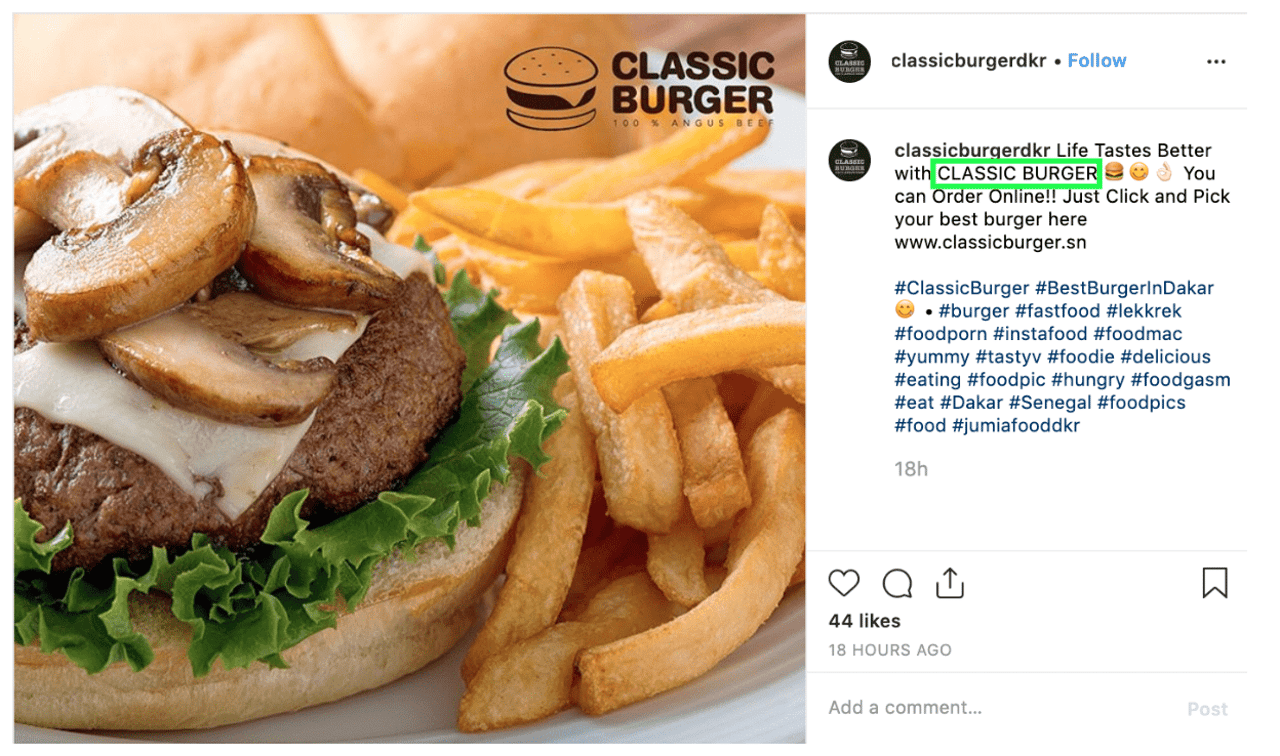
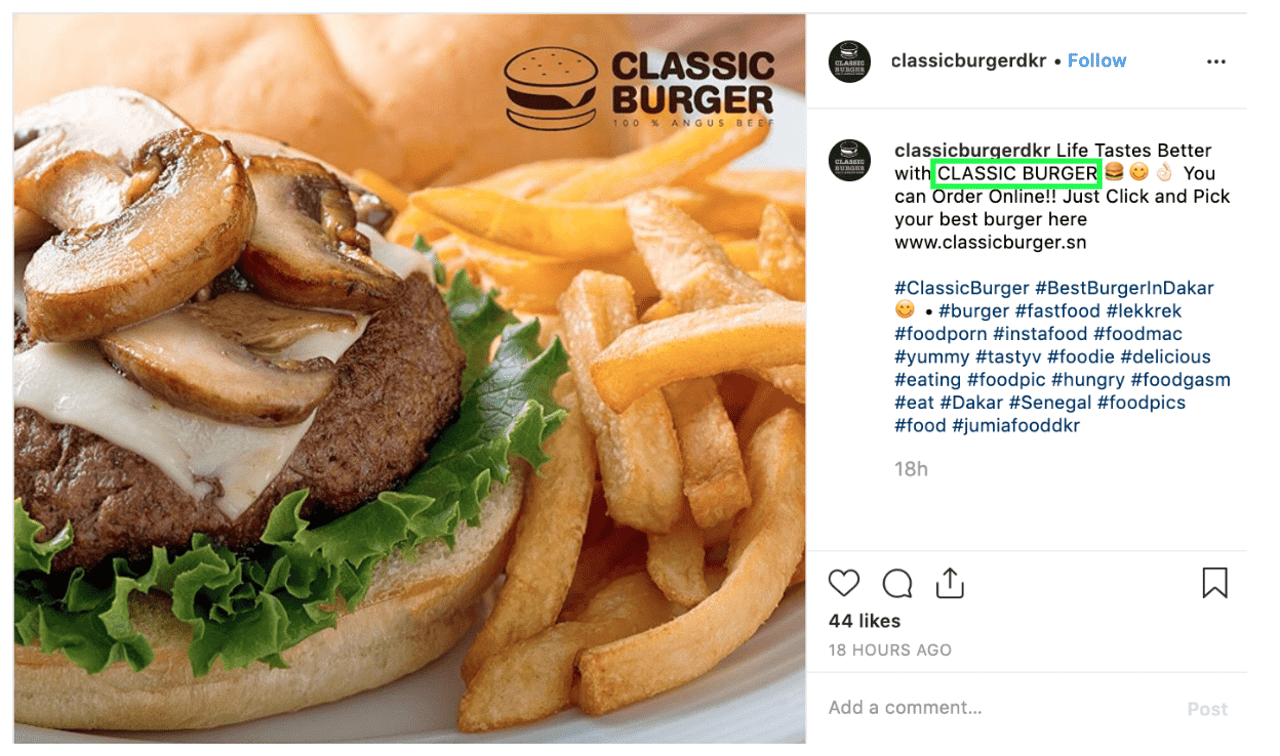
“AND” Operator
Great, now you know who cooks the most delicious “Classic Burger.” However, “classic” is a general concept; but what if you want a “beef” burger? You can do a specific search for the phrase “classic beef burger,” but this way you’ll only find the mentions with the exact phrase (same words in the same order). We may skip a classic minced beef burger, a classic burger with a delicious beef patty, etc.
What do you need then? The operator "and." It will help you connect the "Classic Burger" and beef keywords. We will find the mentions with both the phrase and the necessary clarification:
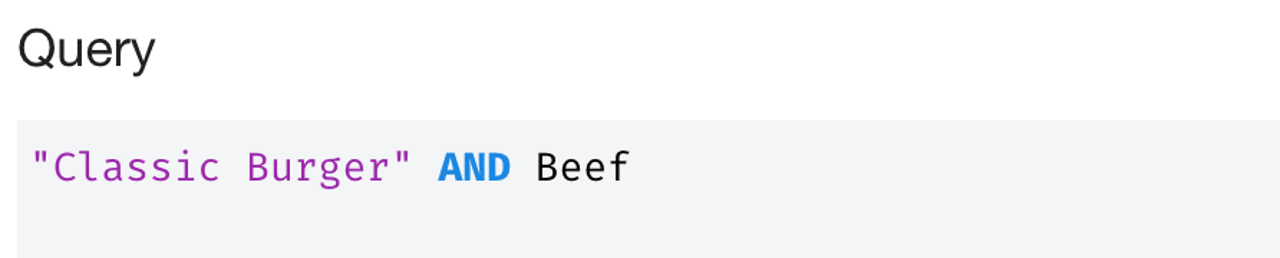
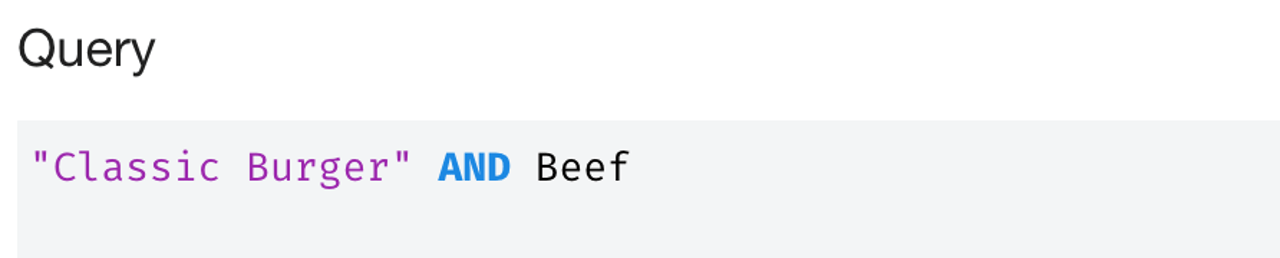
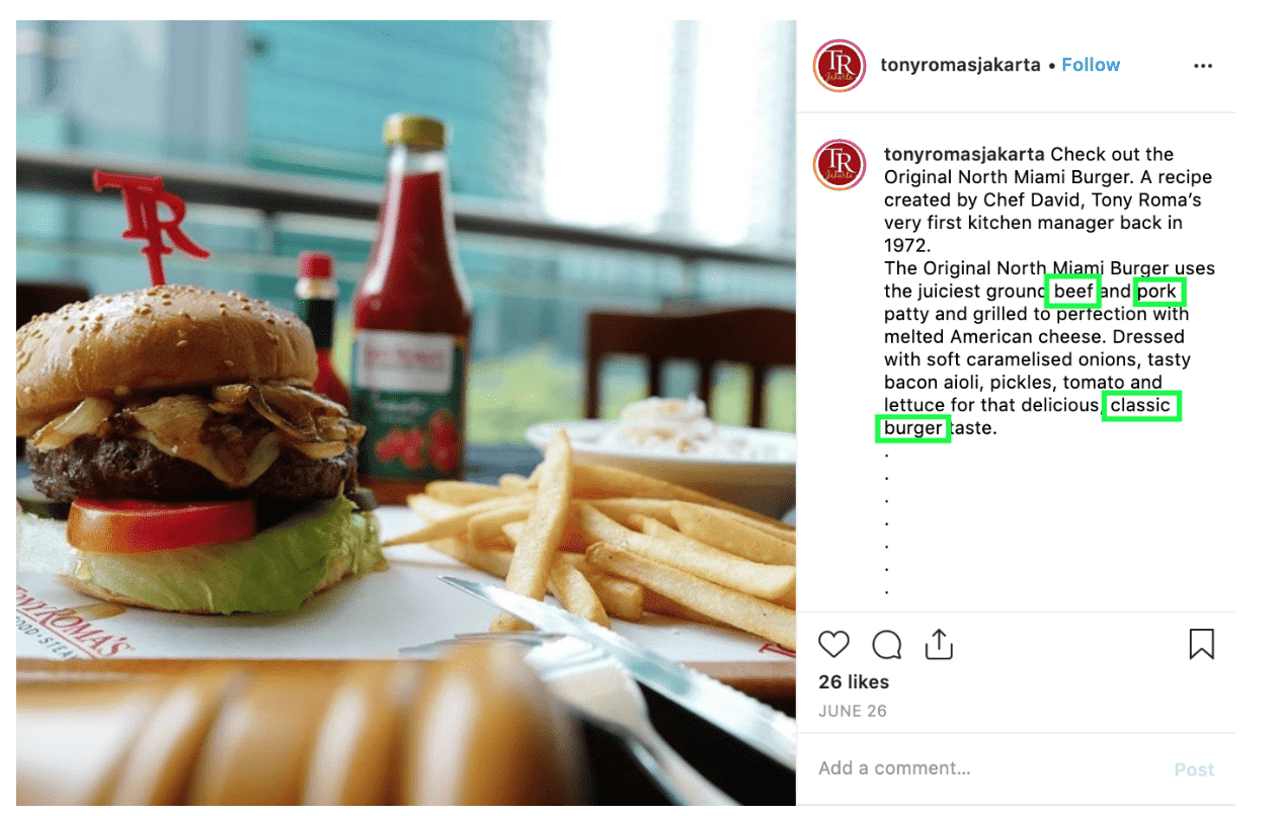
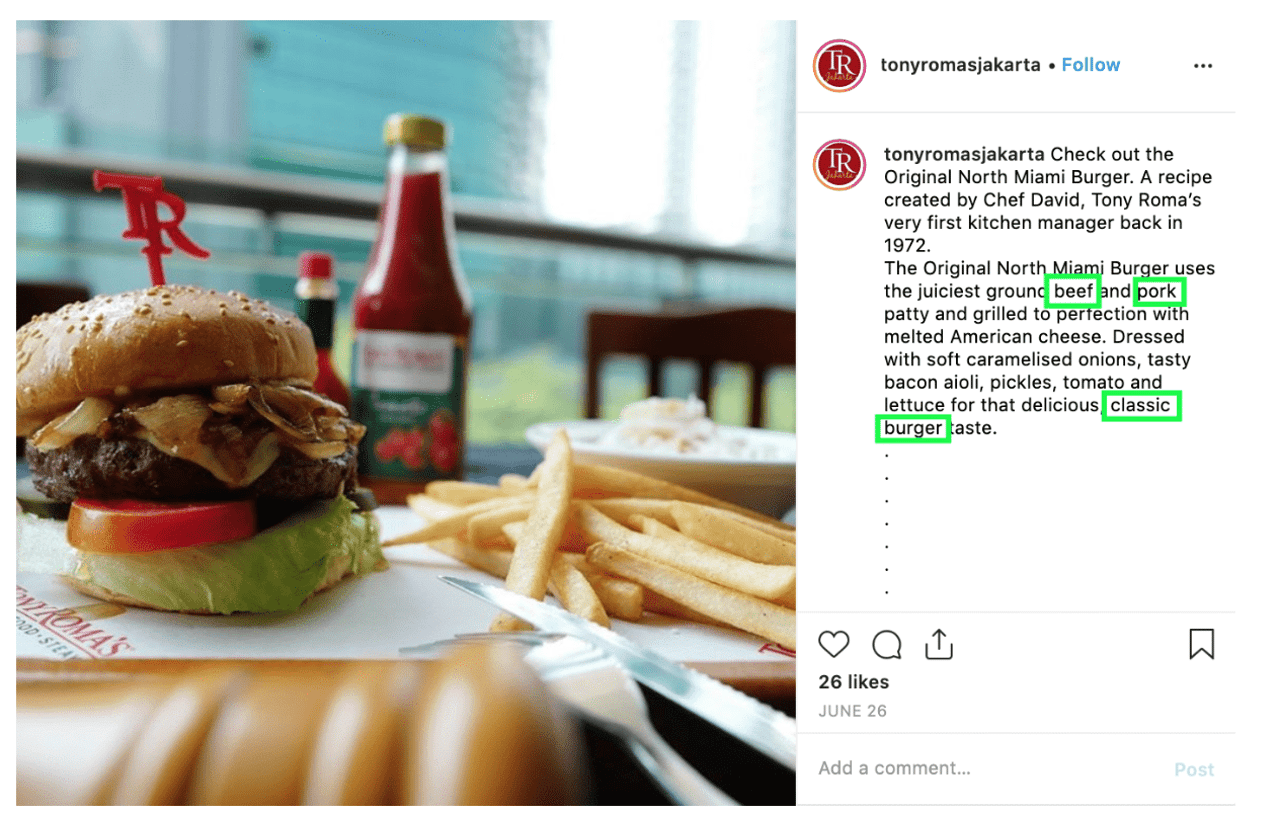
But there is a catch. When searching for beef burgers, we’ll also see the posts with “pork” mentions. And although such a burger is also very delicious, it is said that a pure beef patty is healthier, so you need to narrow the search down.
Stop words
To cope with this task, you will need stop words. With their help, we can exclude the mentions that contain irrelevant information. You should complement your search query with the words which you don’t want to see in the post. For this, just mark these keywords at the end of your search request with a minus in front of them "-":
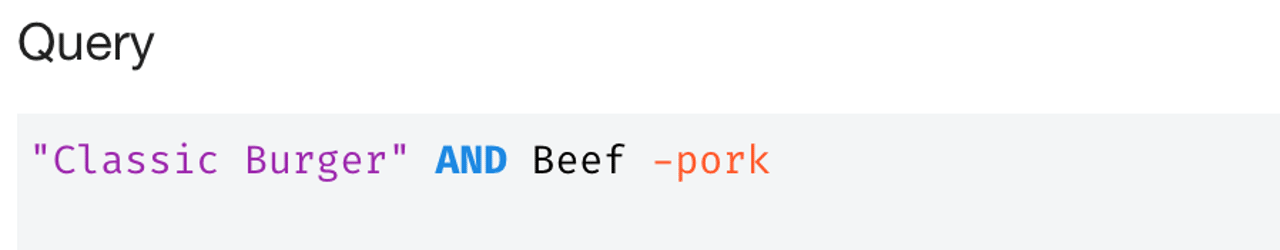
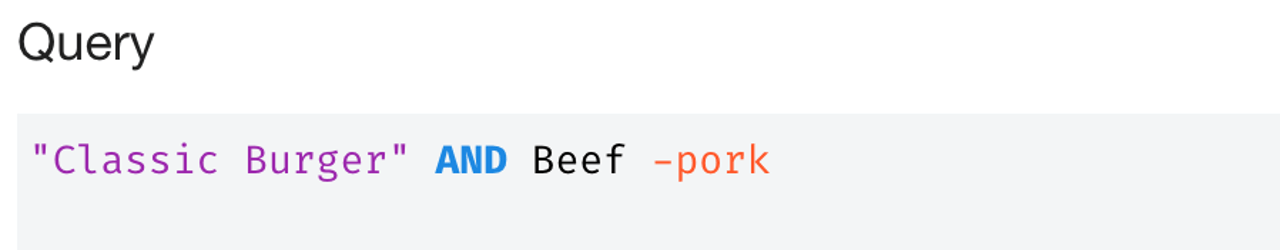
Now it works:
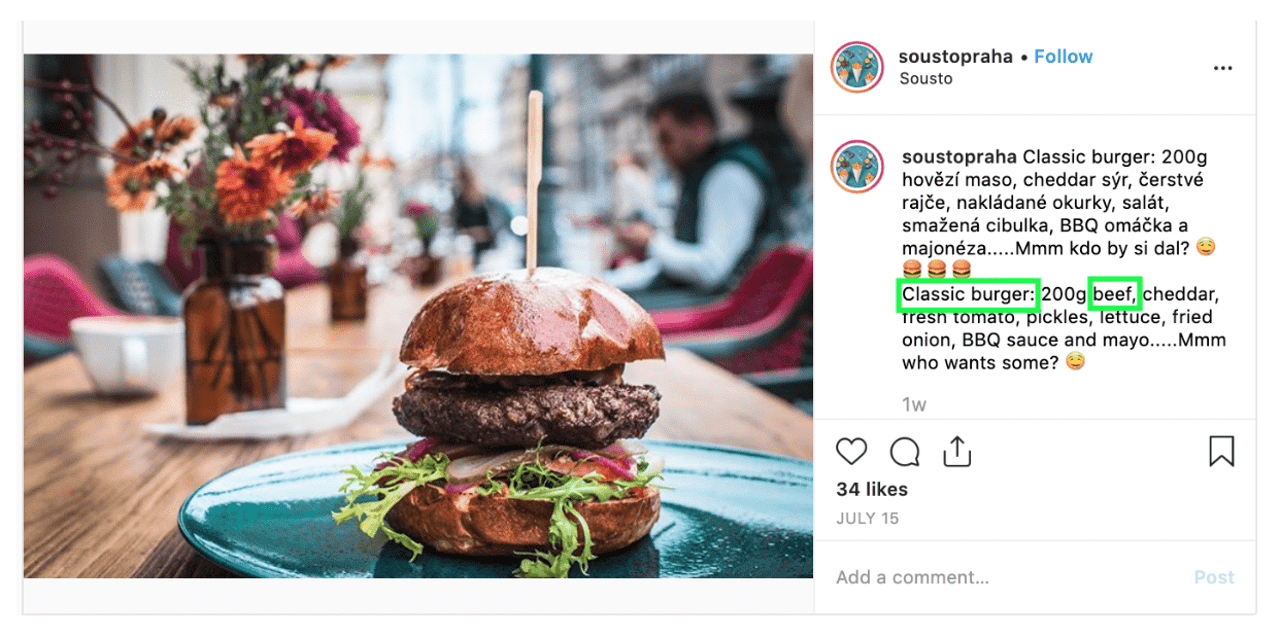
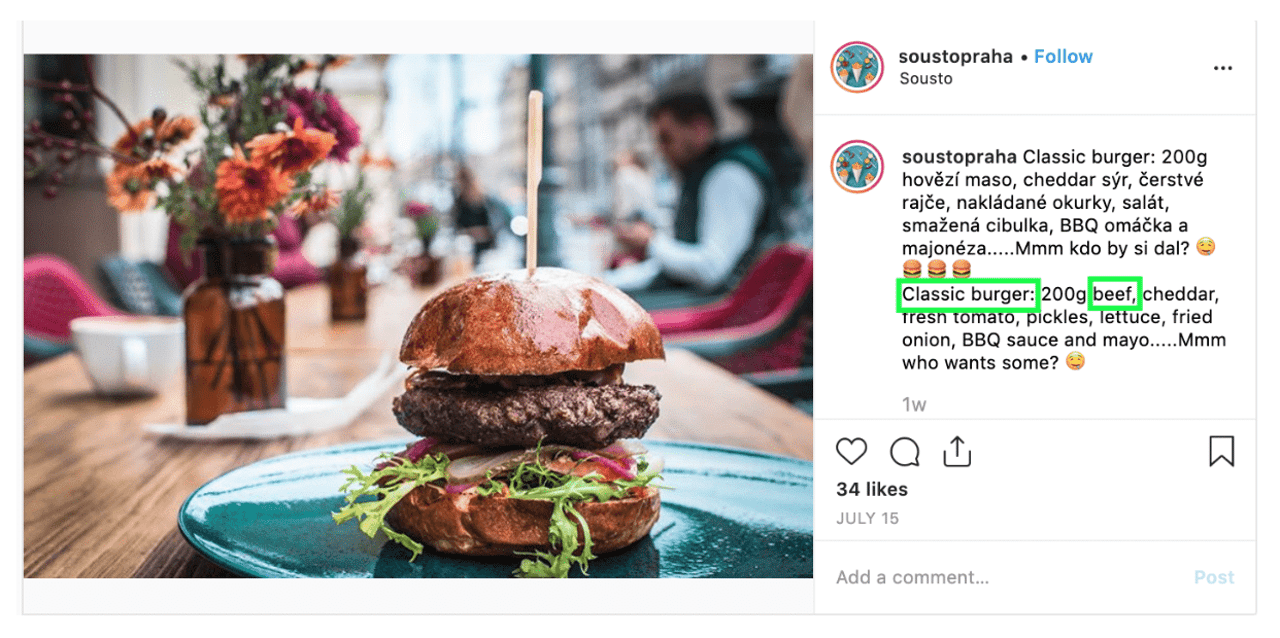
Slash operator “/”
This is my favorite operator:) It helps to control the relevance of mentions. Using / (slash), you can specify a condition to determine the distance between search words. For example, let's say you think about healthy eating and an upcoming vacation, and want to find a vegan burger. For the mentions to be relevant, these words must be located nearby, for example, within 3 words.
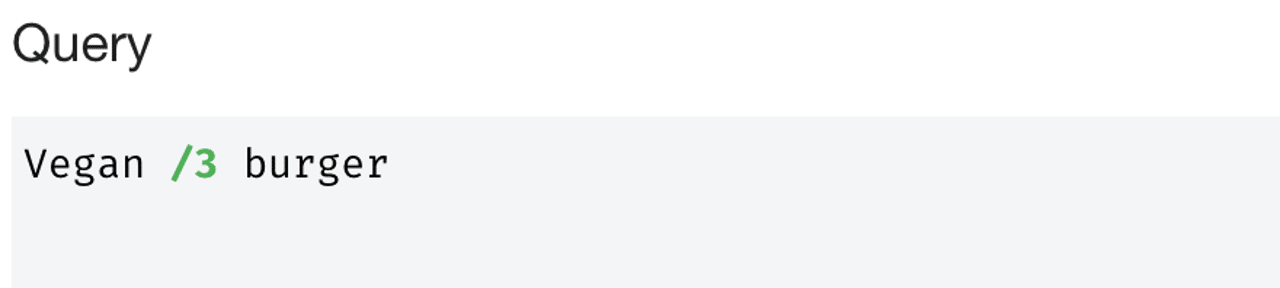

Specification “/3” means that there should be no more than 3 words between “vegan” and “burger”.


Great, you see the results you need! Now you can call yourself a “healthy eater”😎
“OR” operator
Hungry? Not so much? If a Vegan Burger is not your cup of tea, you can try any other type: Chickenburger, Spicy Burger, Mexican, etc.
The operator "OR" is at your service for this task. It will help you find everything at once, you should just write down the keywords and connect them with “OR”:
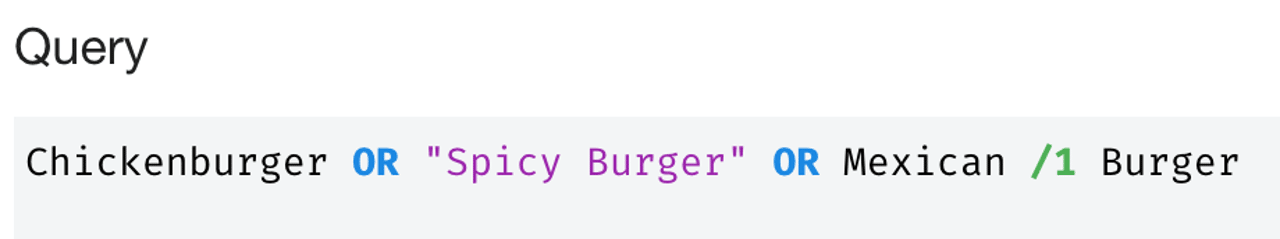
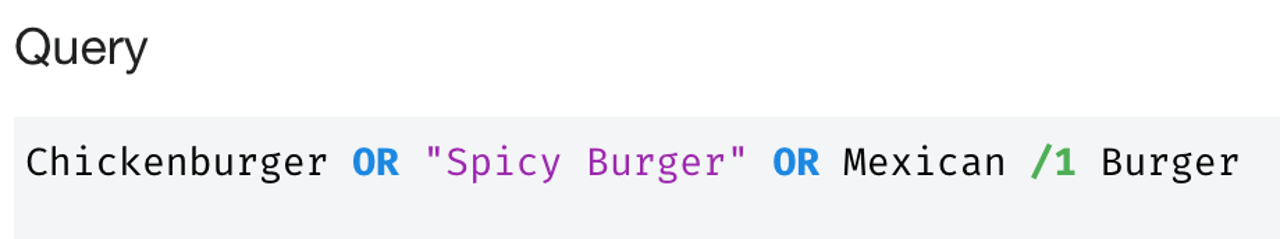
Now the results include mentions containing all these words. It’s worth noting that each of the posts could contain both all the specified words or only one of them. So you can take a look and check on the burger that catches your attention first:
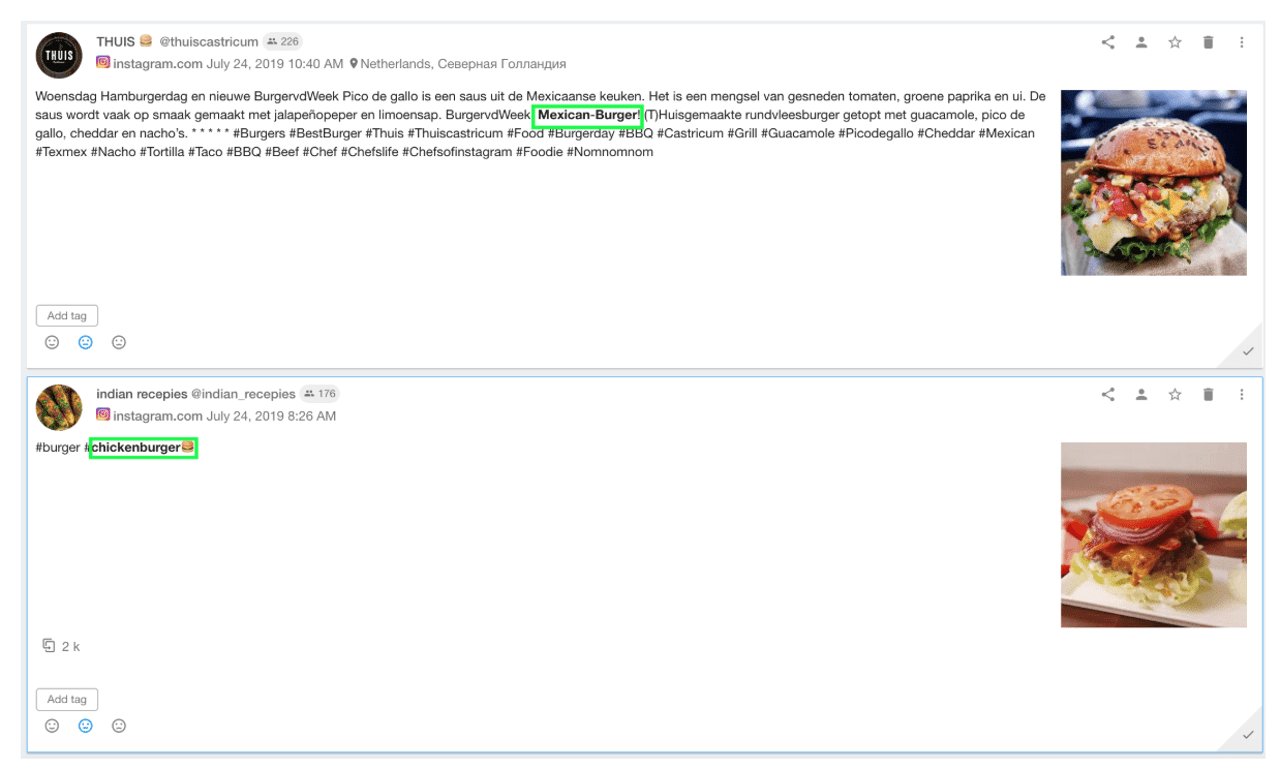
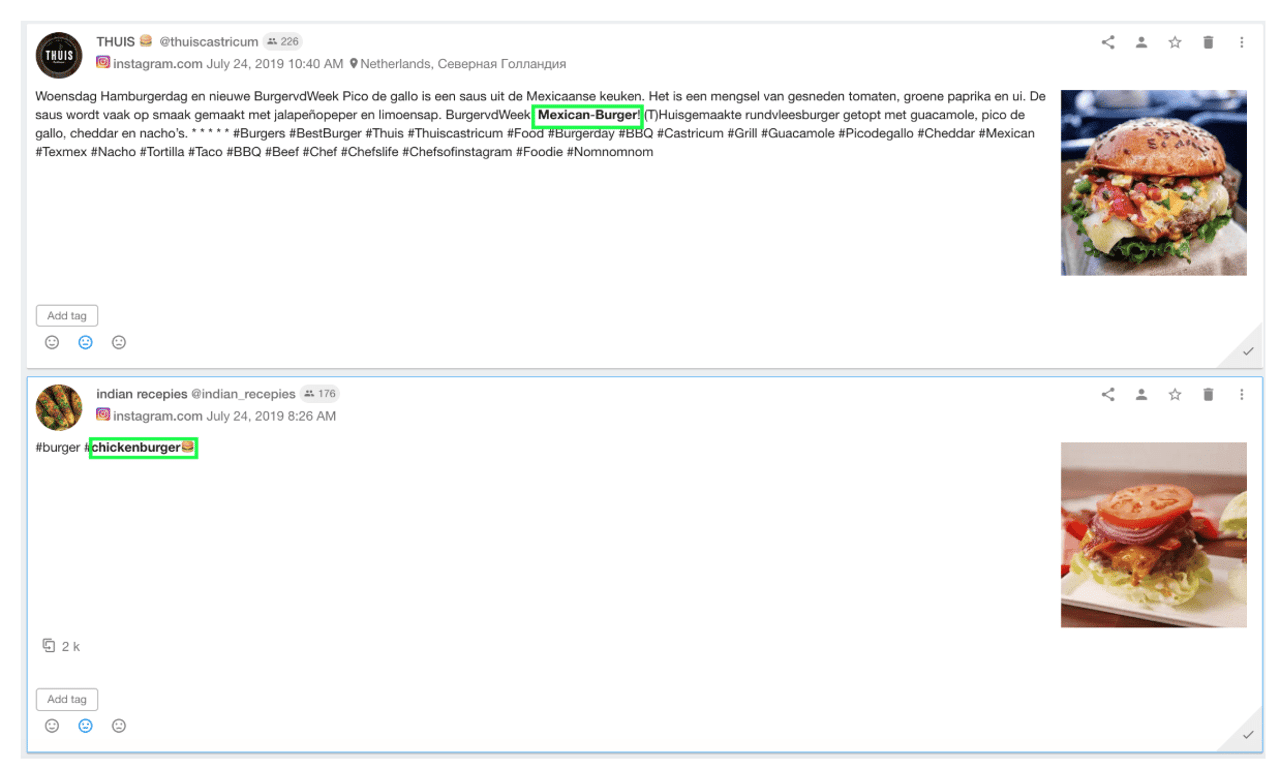
Uniting Boolean operators with brackets “()”
Super, now you know all the basics and can put them together to complete an unusual task.
For example, this week you want to save some money, so you are looking for pork or beef burgers with a discount, and let’s suppose you are allergic to mushrooms. For the system to correctly understand your search query, you need to correctly group the keywords and specify the sequence. Brackets will come to the rescue. It is possible to quickly build a complex query by utilizing simple operators:
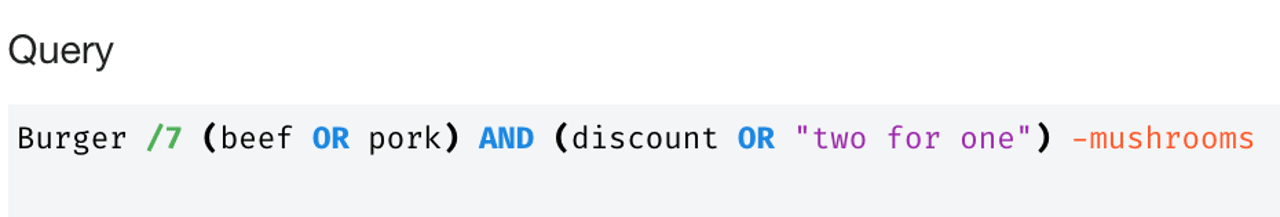
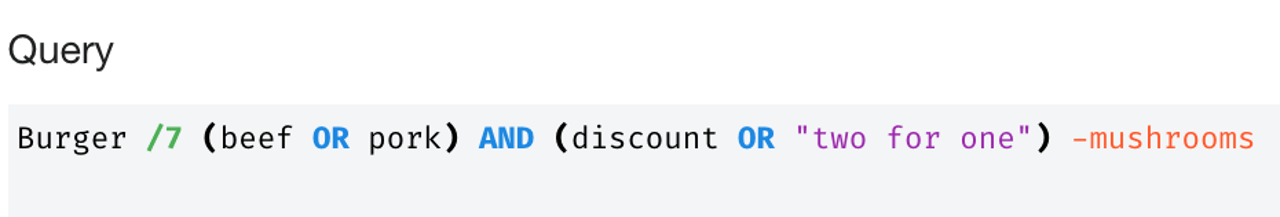
That’s exactly what you need:
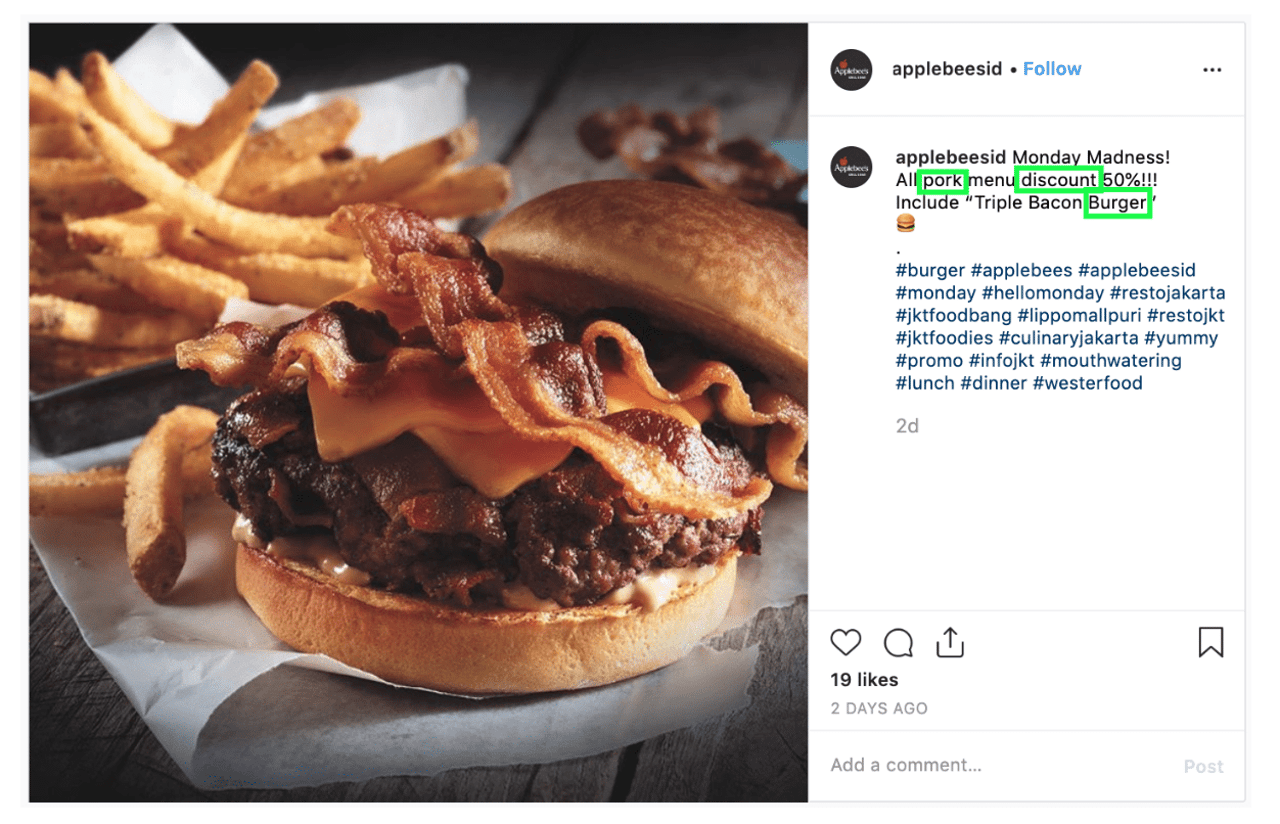
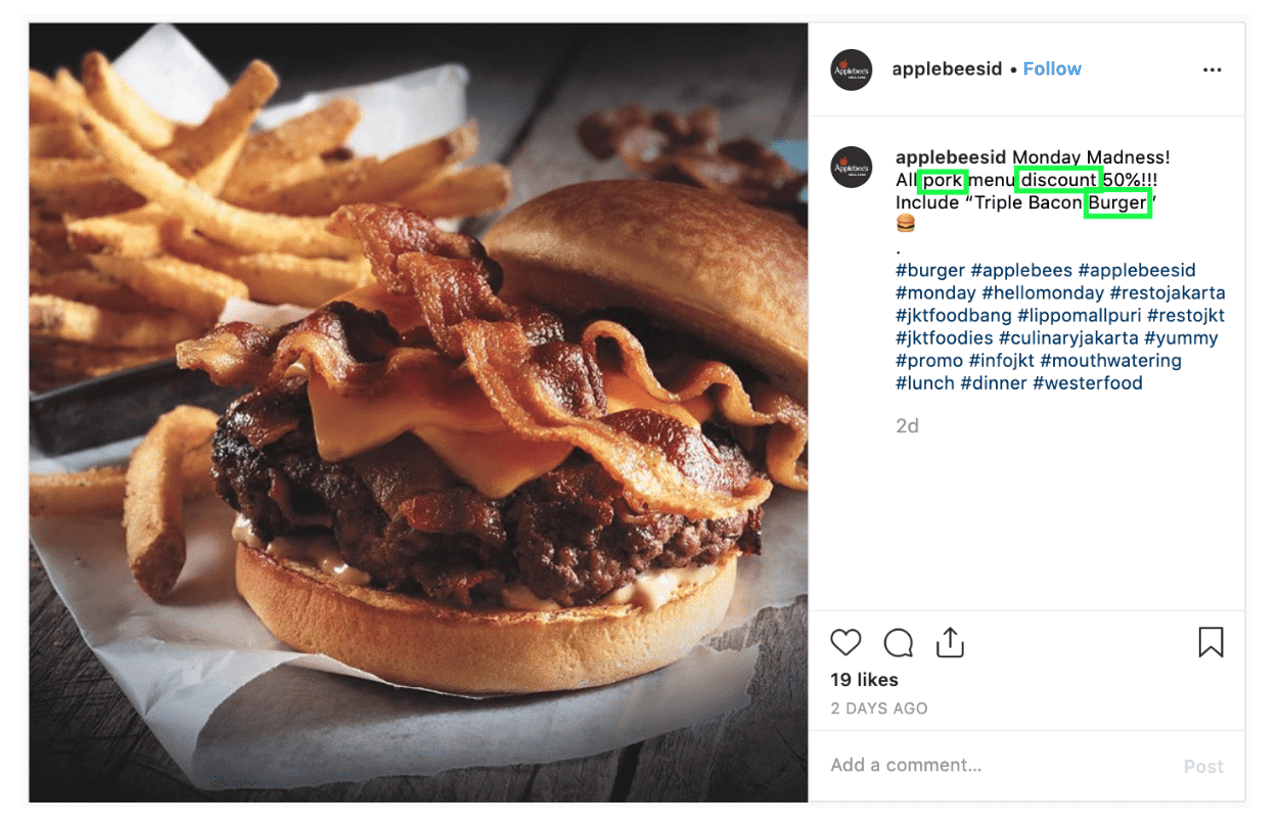
Congratulations, you are a search query pro!
Here are some tips with a brief description of the search operators.
I wish you a successful monitoring and the most delicious burgers😉
If you are not with YouScan yet, request for a demo and write you first search query right away!