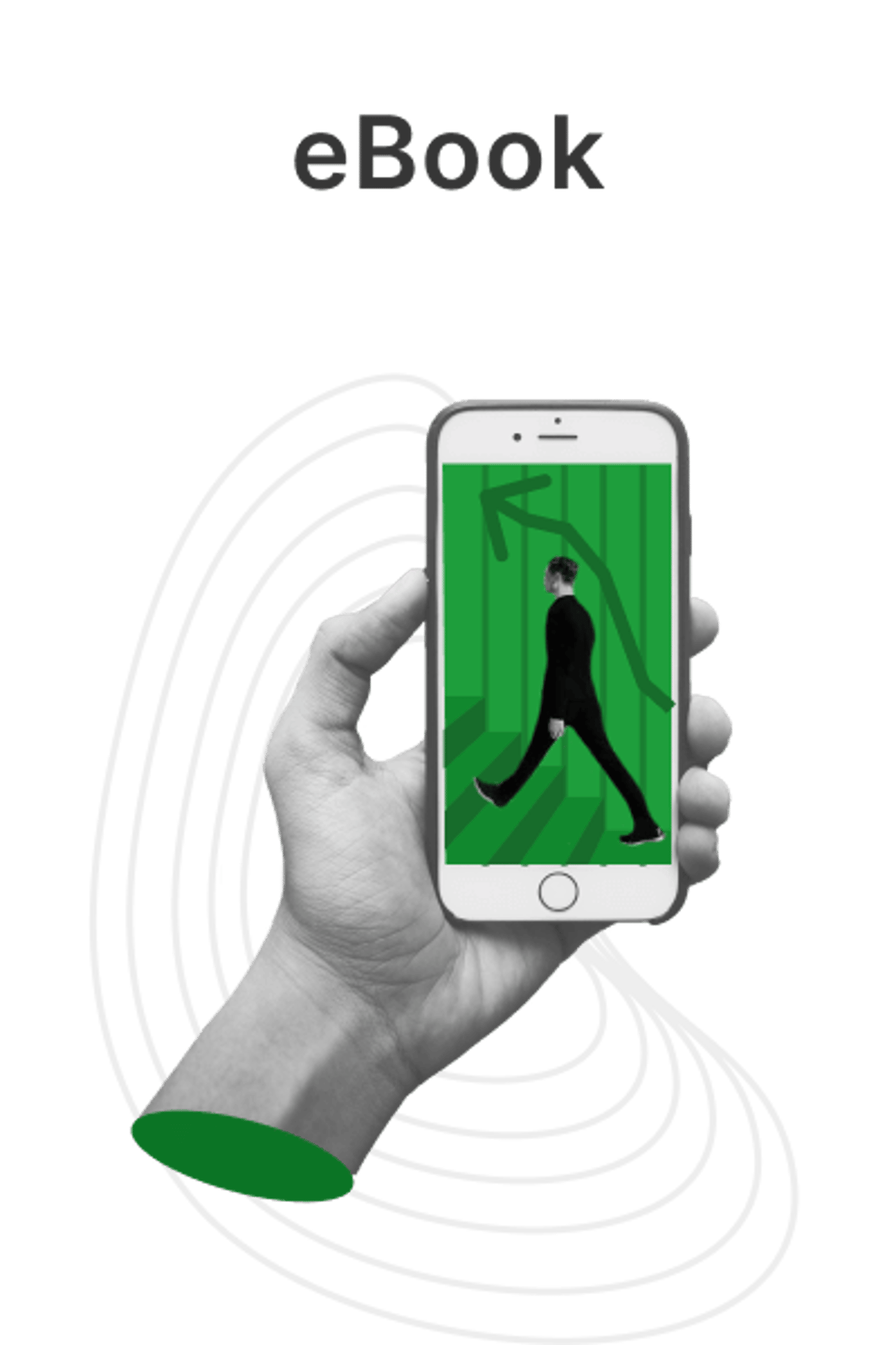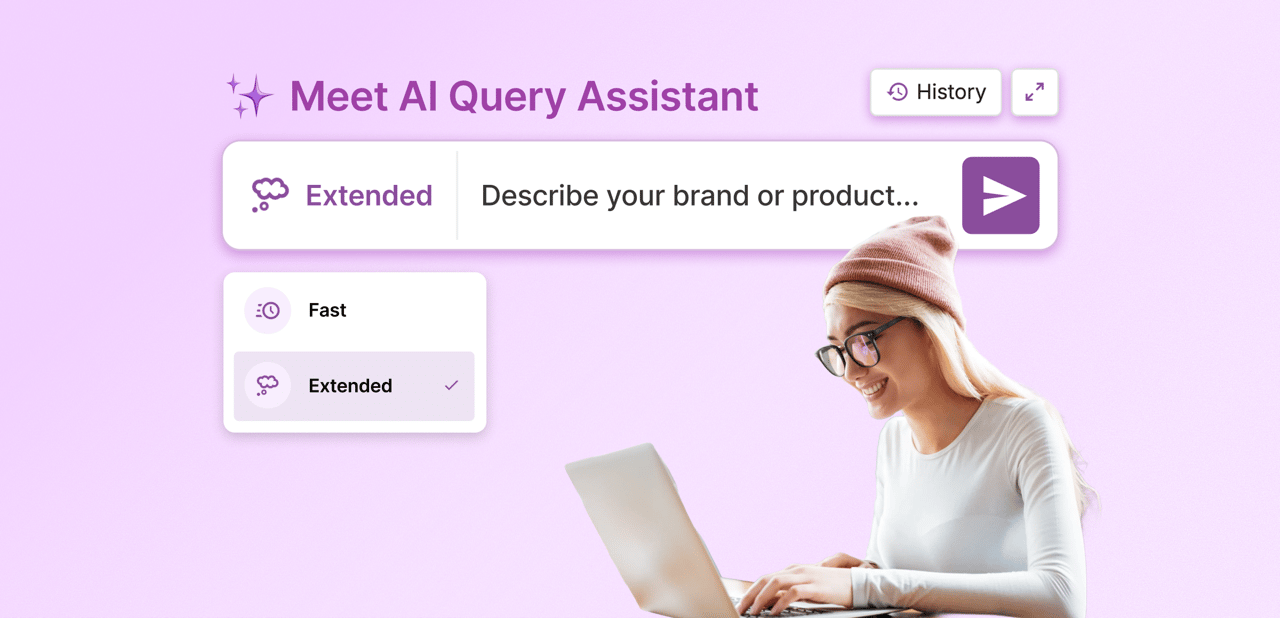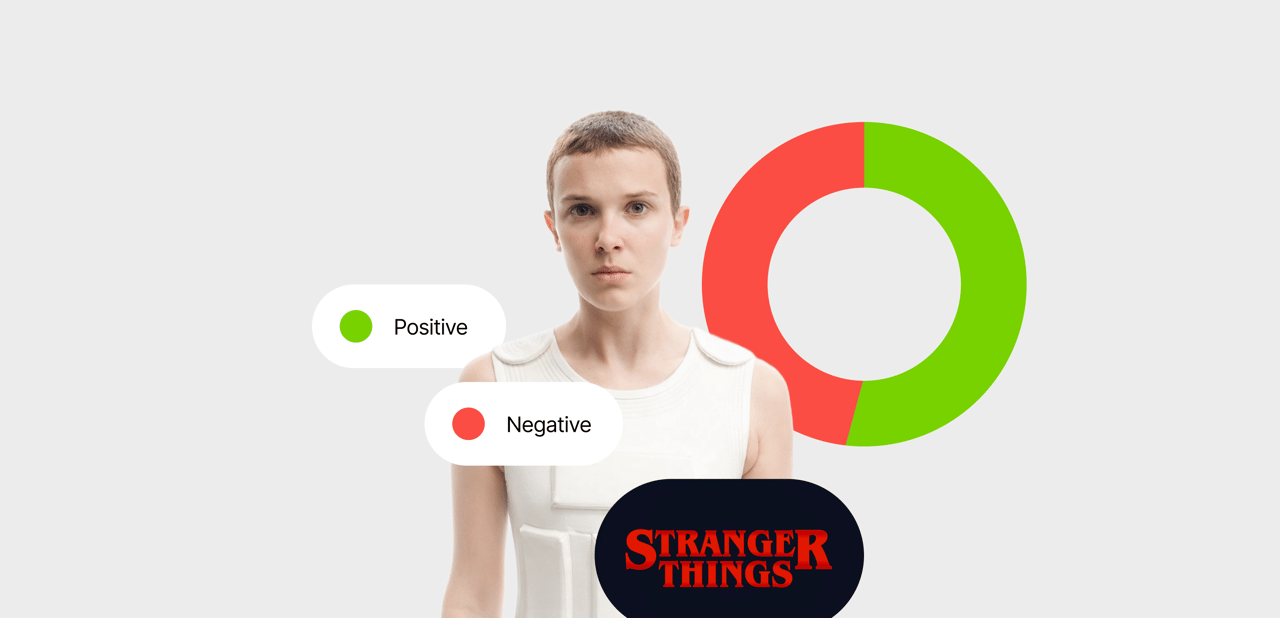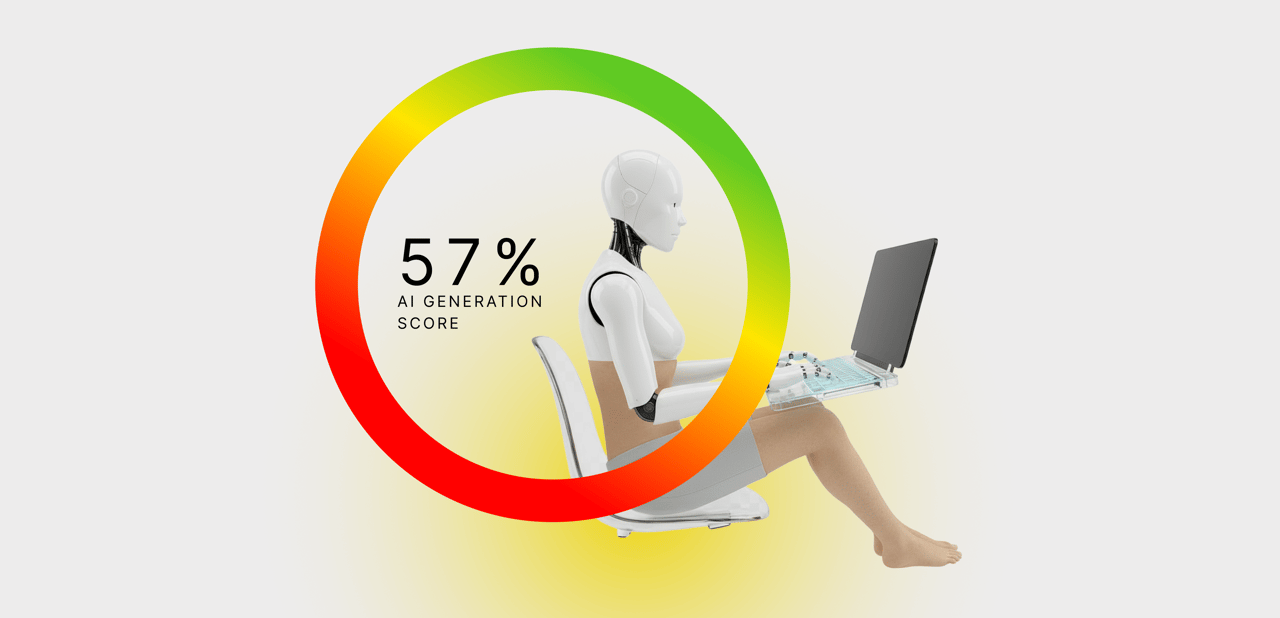How to create a meaningful PR report
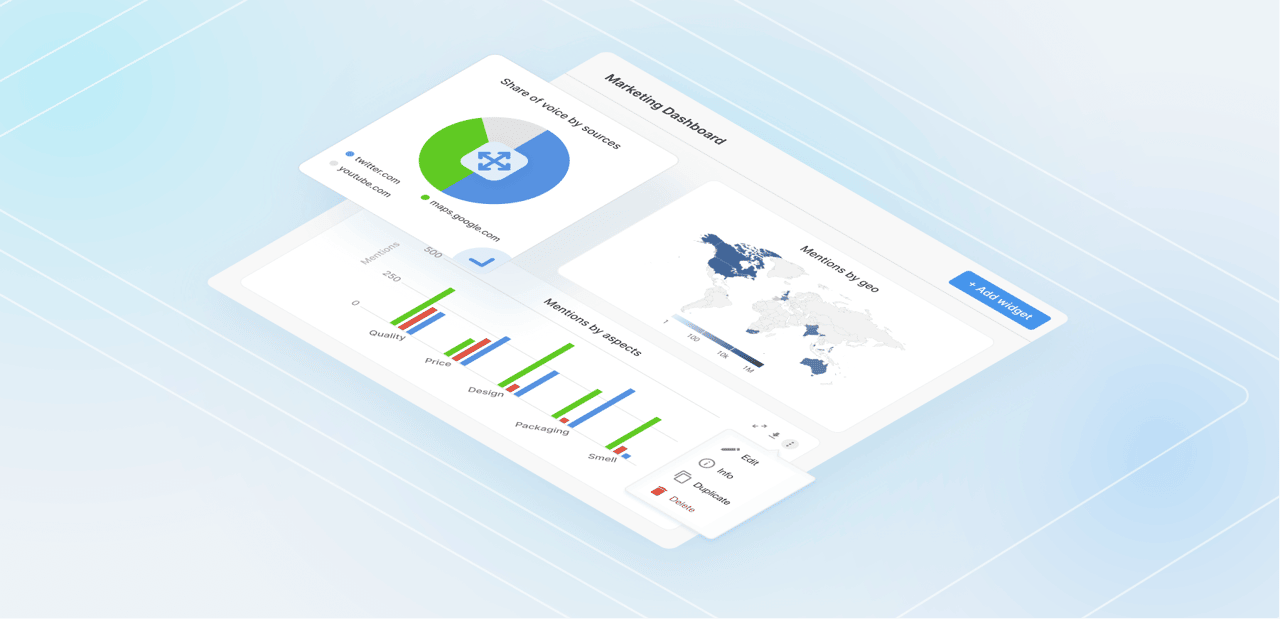
Even in 2021, PR managers still face the problem of clients underestimating their work. Those who didn't have a lot of experience with public relations or had a negative one might feel it is tough to measure the value and impact of PR on their business. That's where a competent PR report comes in handy.
Связи с общественностью подразумевают работу со многими метриками и активностями. Создание пресс-релизов, сотрудничество с прессой и инфлюенсерами, запуск онлайн- и офлайн-кампаний, проведение мероприятий – это лишь краткий список повседневных задач PR-менеджера. Также важно отслеживать здоровье бренда, настроения аудитории, обсуждаемость и другие показатели. Однако анализ данных и оформление их в понятный pr-отчет не менее важны, чем все перечисленные задачи. Ведь у клиентов и топ-менеджмента нет времени разбираться в деталях работы PR-специалиста.
Визуализация данных
По статистике, люди обрабатывают визуальную информацию в 60 000 раз быстрее, чем текст. Более того, они могут вспомнить 65% изображений через 3 дня после их просмотра. В то же время, когда речь идет о тексте, среднестатистическому человеку удается запомнить лишь 10%. Следовательно, добавление визуальной информации в отчет сделает его более удобным для восприятия.
Все виды графиков, карт, диаграмм и других визуализаций – отличный способ показать результаты кампании, особенно когда важно сравнивать различные периоды и отслеживать эффективность с течением времени.
Например, на приведенном ниже графике представлен обзор количества упоминаний и их тональности за последний месяц, указаны пиковые даты и тренды, с помощью которых можно обнаружить самые популярные посты, просто кликнув на тренд.
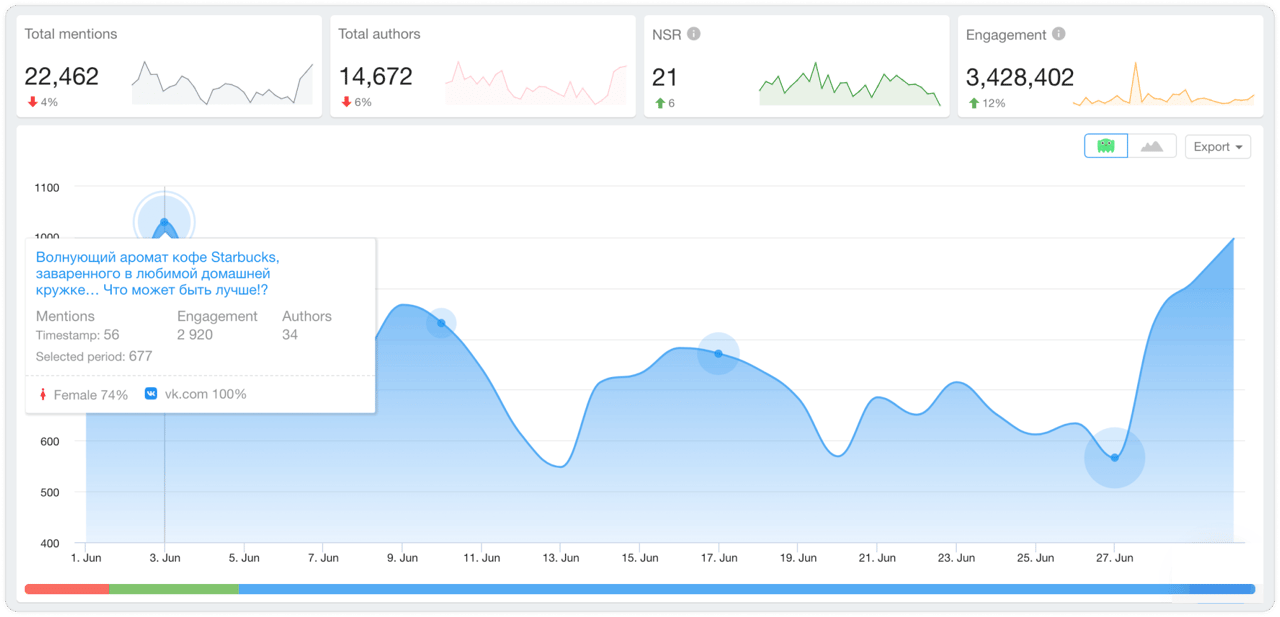
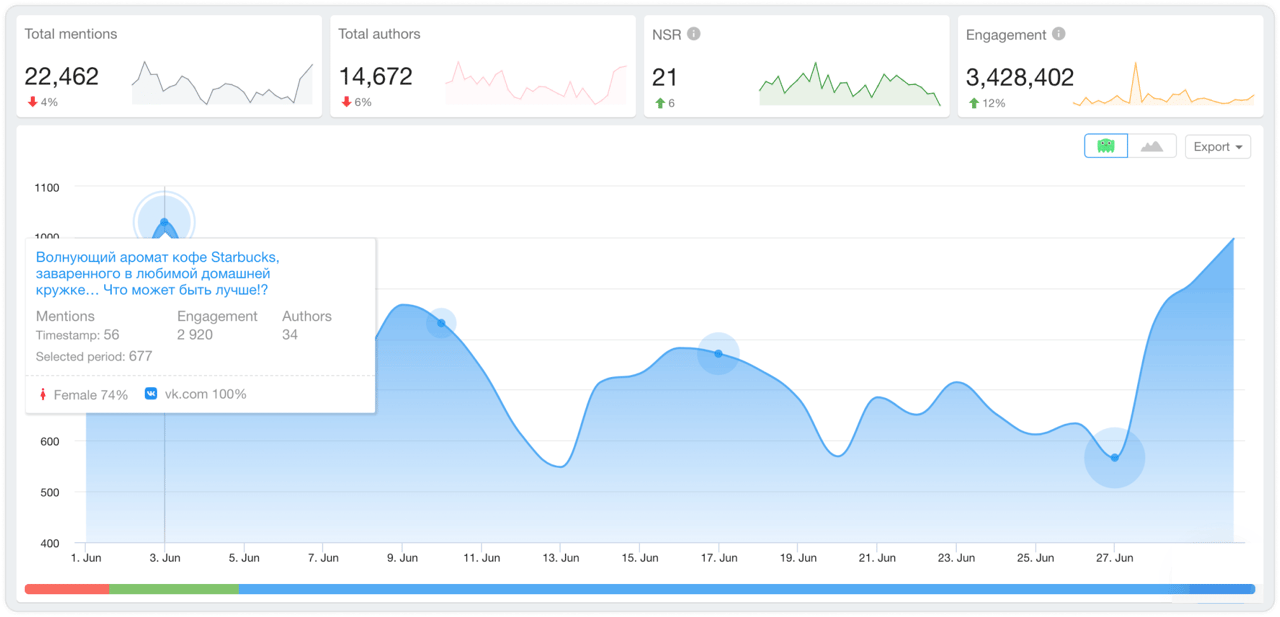
На графике видно, что акция бренда Starbucks в соцсетях спровоцировала тренд обсуждений бренда.
Настраиваемые дашборды
Есть два основных способа визуализировать основные метрики: использовать презентации (Keynote, Google Slides, PowerPoint, etc.) или инструмент для мониторинга соцсетей и онлайн-медиа.
Преимущества презентаций:
возможность создавать уникальный дизайн;
интеграция с другими сервисами (Google Sheets);
инструмент, с которым большинство специалистов знакомы и умеют работать.
Недостатки презентаций:
не интерактивны;
требуют большого количества времени для сбора данных и дизайна;
необходимо создавать новый документ для каждого нового pr-отчета (за месяц, за квартал и т. д.).
Преимущества создания отчета с помощью дашбордов YouScan:
данные отображаются в реальном времени;
отчет создается в системе автоматически и не требует ручного труда;
можно анализировать несколько тем, брендов, периодов, кампаний в одном месте;
исчерпывающая и информативная визуализация;
возможность настраивать виджеты в соответствии с потребностями;
ограниченное количество виджетов на одном дашборде, чтобы не перегружать аудиторию;
интерактивные виджеты (с помощью клика можно погрузиться в более подробную аналитику);
возможность экспортировать виджеты, чтобы добавить в презентацию;
доступна ссылка, которой можно делиться со стейкхолдерами.
Недостатки систем мониторинга для создания pr-отчетов:
нет возможности кастомизировать дизайн;
только зарегистрированные пользователи могут кликать на виджет, чтобы увидеть более подробную информацию.
Ключевая особенность дашборда – добавление только тех метрик, которые актуальны для каждой конкретной ситуации, а также возможность выбора лучших визуализаций. Можно выбрать внешний вид виджетов, размещение, размер и период для анализа.
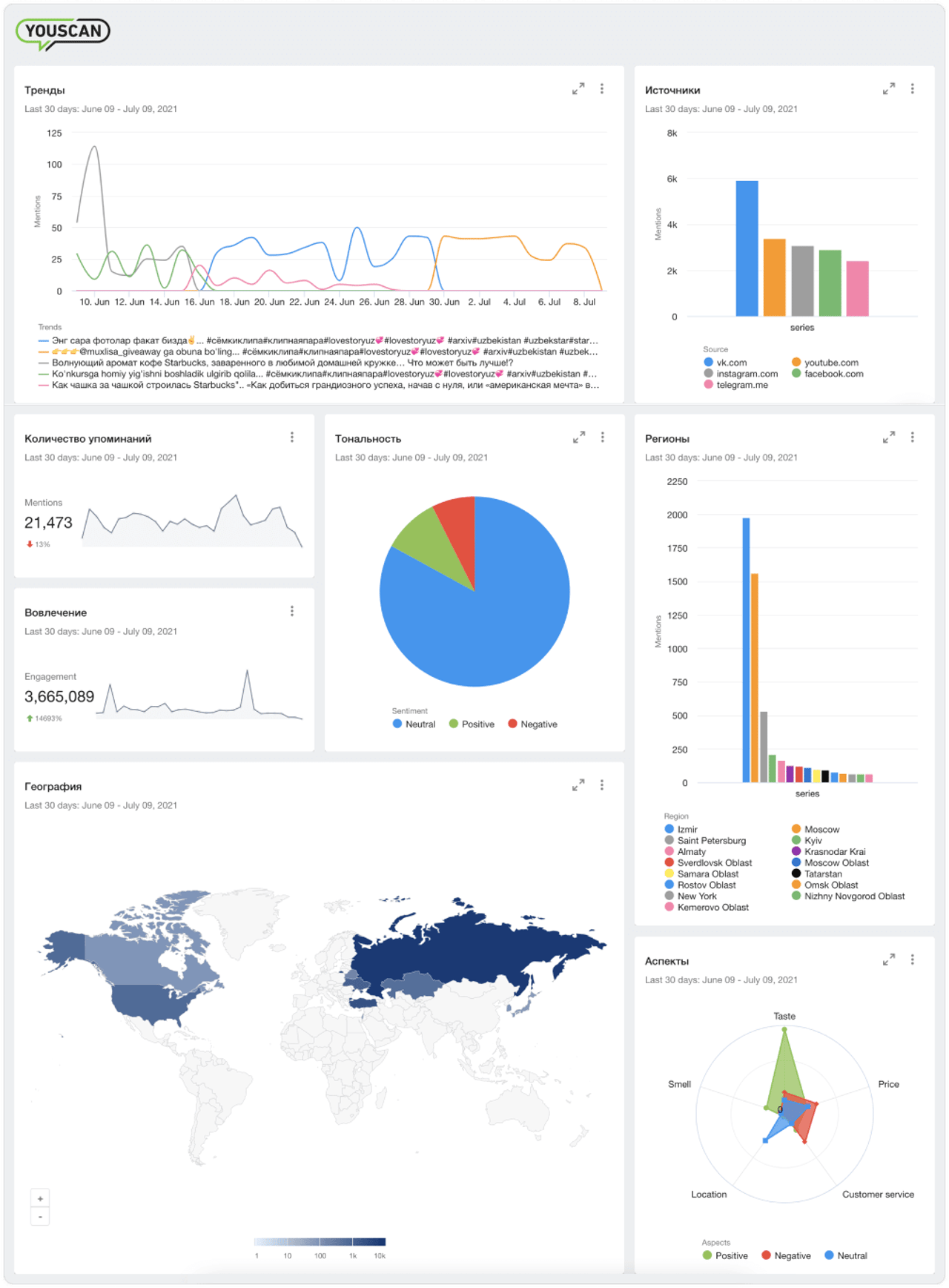
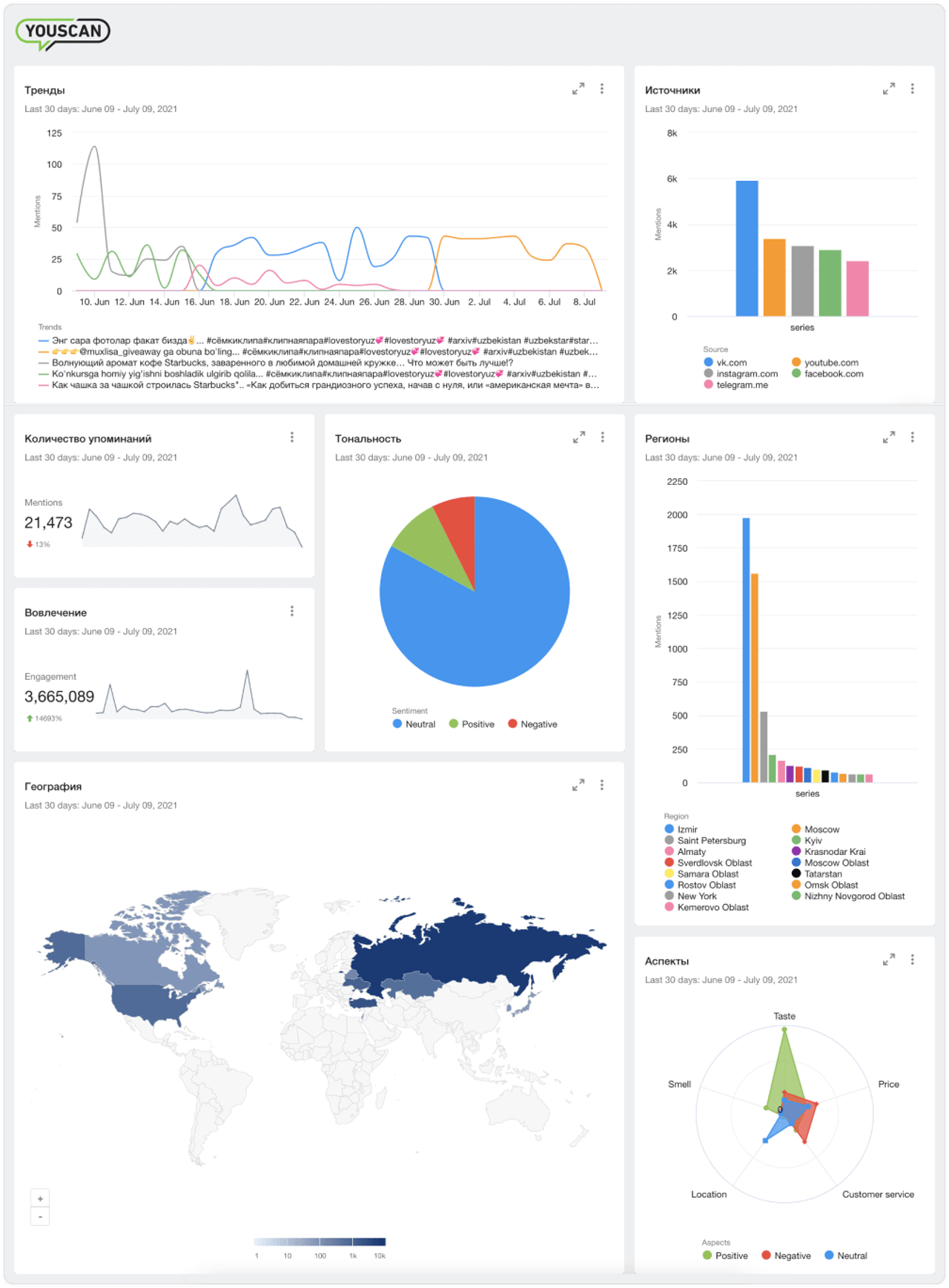
Алгоритм работы с дашбордами
Сначала необходимо определиться с ключевыми метриками. Когда речь идет о связях с общественностью, в числе самых важных метрик соотношение позитивной и негативной тональности упоминаний (NSR), общее количество упоминаний, вовлечение, популярные авторы и источники.
Создайте шаблон, в котором разместите все необходимые виджеты, визуализирующие ключевые показатели. Как только шаблон будет готов, нет необходимости дополнять данные, поскольку система может делать это автоматически.
На дашбордах есть возможность отображать данные за любой период. При этом, отдельные даты можно устанавливать для каждого виджета. Когда дашборд настроен, ним можно делиться с помощью ссылки с коллегами и любыми другими заинтересованными сторонами.
Как и любые другие коммерческие активности, пиар требует не только эффективного процесса, но и качественного анализа. YouScan – это система, которая соответствует этим потребностям.
Готовы улучшить свои результаты в области связей с общественностью и получить красивые pr-отчеты? Запросите бесплатную демо-версию YouScan, чтобы узнать, подходит ли система для вашего бизнеса.