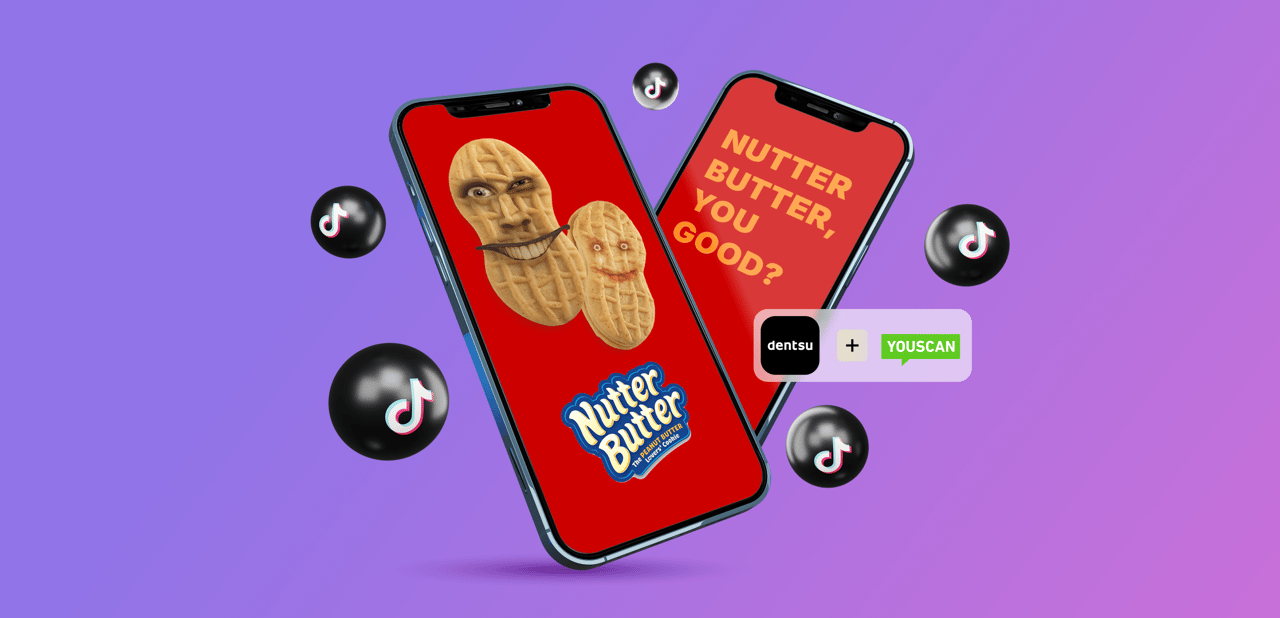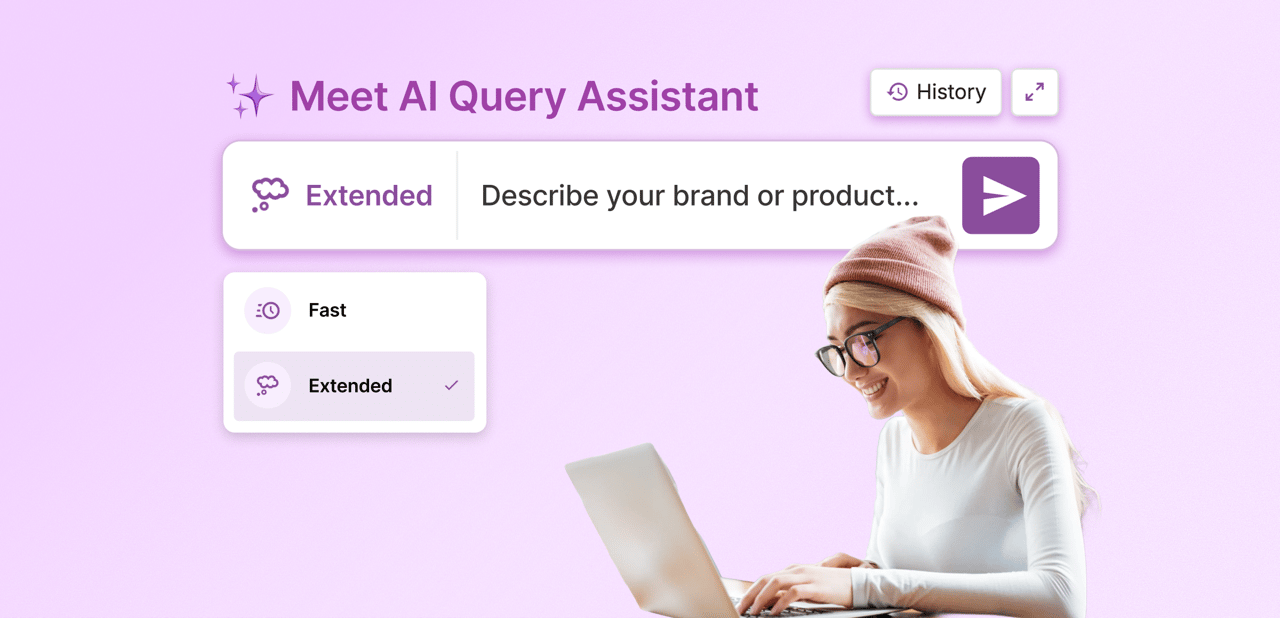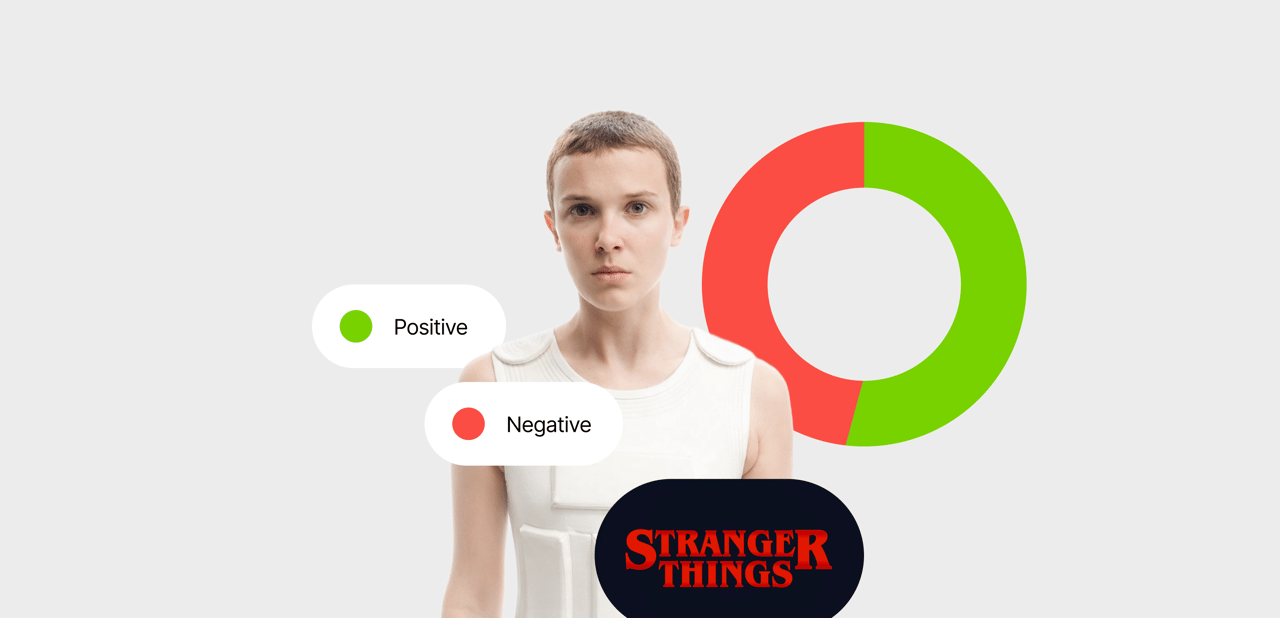YouScan presents an innovative solution for social media trend analysis

The ability to automatically find and analyze social media trends is a lifelong dream for many online marketers and PR professionals who work in the blogosphere, regularly interact with opinion leaders and stay on the lookout for the latest things the target audience can't live without.
The ability to automatically find and analyze social media trends is a lifelong dream for many online marketers and PR professionals who work in the blogosphere, regularly interact with opinion leaders and stay on the lookout for the latest things the target audience can't live without.
Using machine learning algorithms, YouScan developed a function that allows users to automatically get notified about popular discussions at a specific point in time, in order to stay up to date with events related to a specific monitoring topic, as well as any other trending discussions happening among the target online audience.
Faster and simpler
The process of identifying and analyzing conversation trends around your brand in YouScan is intuitive and straightforward: Go to the Analytics section and look for the trending "bubbles" on the mention dynamics graph. Mentions containing negative sentiment are marked red, positive-sentiment mentions are green, and neutral mentions are blue. By clicking on any trend "bubble", you can get a more detailed analysis of the spike: which platforms hosted the trending conversation, or which geographical locations and demographic groups were involved.
As an example, let's examine a topic that's resonates with the YouScan team in its technological and ecological context: alternative energy sources.
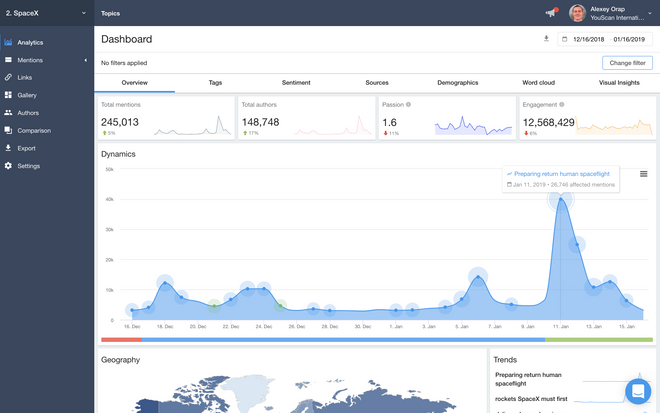
A trending conversation in the "SpaceX" topic stream linked to the Jan. 11 news about preparing return human spaceflight.
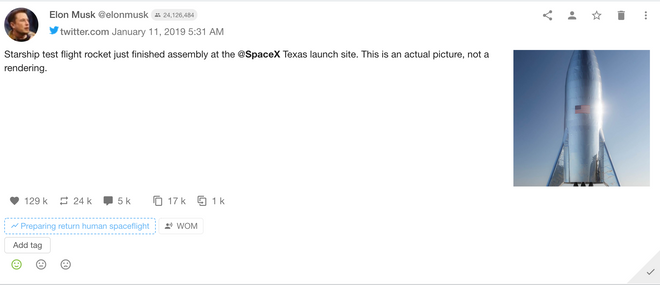
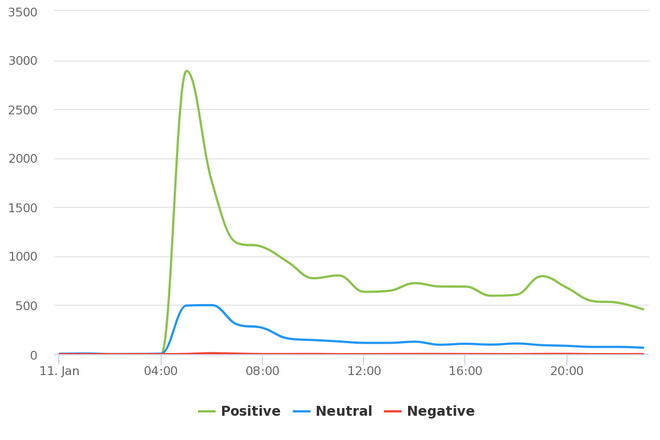
Sentiment over time. With a single click on the trending topic, we can further dive into the analytics and examine the sentiment in this discussion.
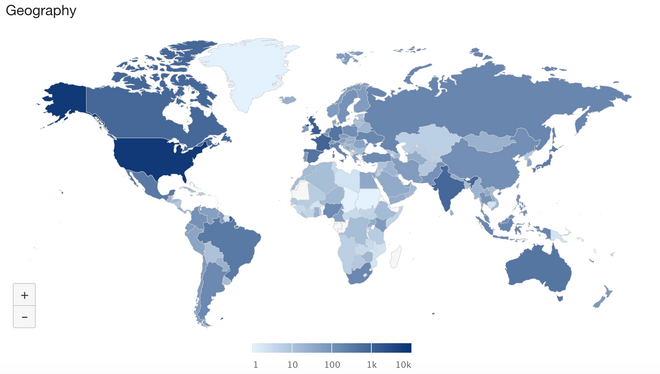
Breakdown of discussions by location. North America regions are leading the pack!
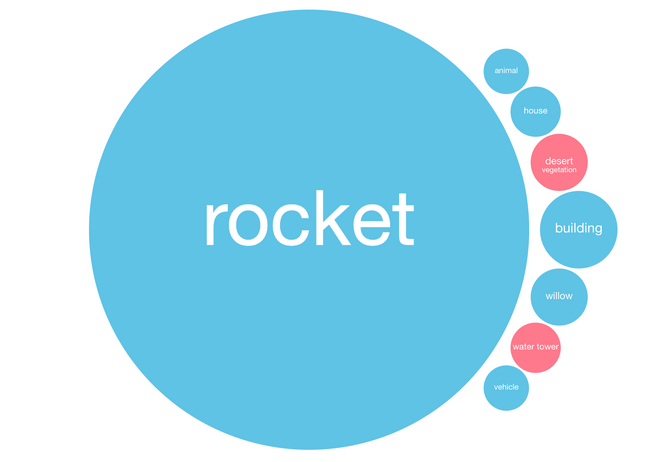
You can also examine Visual Insights in this discussion.
This innovation helps analyze large data sets easier and faster. Now data analysts, researchers, and insight managers will have more time to focus on more important things, leaving the routine work to AI. Forget about menial tasks that take up months of your time! Now you can identify trends, research their distribution over time, notice patterns and draw conclusions quickly and effectively.
Tuned in to the context of discussions
As we already mentioned, the "Trends" feature allows you to stay up to date with the main conversation trends surrounding your brand, product, company or people. But the right kind of target audience analysis and a well-constructed query can get you automatic alerts about all kinds of conversation spikes among your online audience on any topic - from finance and business to education and technology.
An experienced marketer knows exactly how to best utilize this kind of insight. At the very least, it gives you a leg up on the competition when it comes to hijacking trends and launching situational marketing campaigns.
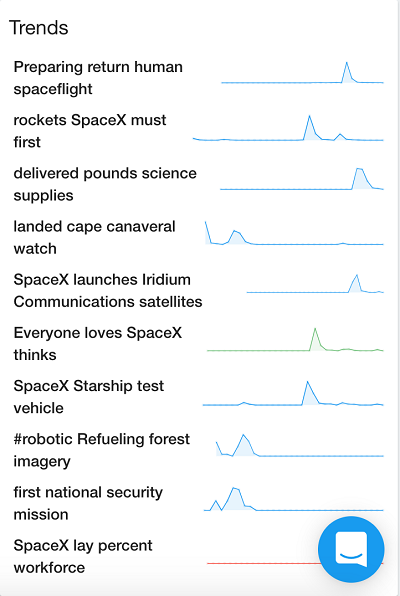
This is an example of conversation trends among the target audience for the "SpaceX" topic.
Understanding the sources of viral content
The "Trends" function can also help you figure out how a news story about your brand or industry was distributed, where it was shared, and what triggered the conversation spikes.
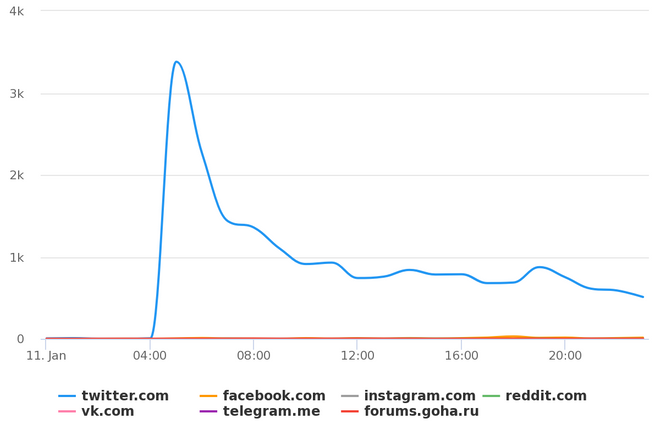
Discussion sources will reveal where the news originated and where it was posted first.
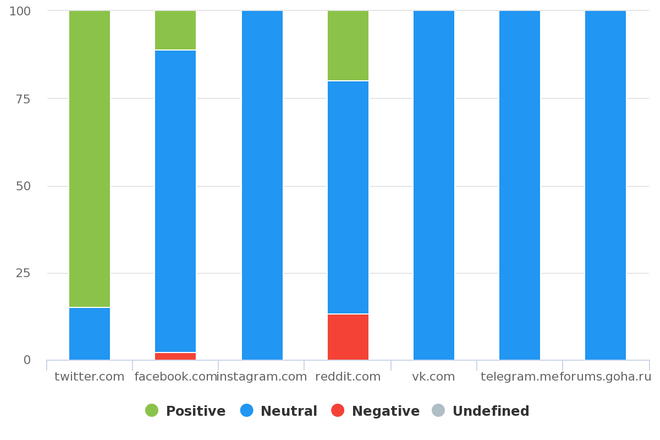
The Analytics also shows the sentiment distribution by sources.
Only the key information
Sometimes several major stories dominate the conversation, which makes it difficult to find less popular but significant posts for you. We designed filters specifically to address these kinds of situations. Simply open the "Trends" tab in the filter menu and set the "minus" badge next to every trending discussion you wish to exclude.
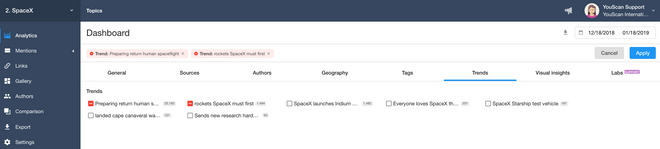
The "Trends" function is available to all YouScan clients with an active payment plan. To discuss renewing or upgrading your plan, please contact customer support.
If you're not a YouScan client yet, click here to request a demo, and we'll show you how to analyze social media data with "Trends" and many other YouScan features.